REEF3D Available Versions:
version 25.07 / version 25.05 / version 25.02 / version 24.12 / version 24.08 / version 24.05 / version 24.03 / version 24.02
Available Versions:
version 25.07 / version 25.05 / version 25.02 / version 24.12 / version 24.08 / version 24.05 / version 24.03 / version 24.02
REEF3D is an open-source hydrodynamics framework specifically designed for coastal, marine, and hydraulic engineering applications. Built with a modular programming approach, it offers multiphysics solvers tailored to address fluid flow problems, such as sediment transport and floating body dynamics, as well as wave modeling.
With Inductiva, you can speed up your REEF3D simulations by sending them to Cloud machines with hundreds of cores and terabytes of disk space.
How to Run REEF3D on the Cloud
Running your REEF3D simulations on the Cloud is easy. All you need is to create a short Python script that points Inductiva to the simulation artifacts you have on your computer, and we will take it from there.
On the right, we show how to use the Inductiva API to send a REEF3D simulation to a 180 vCPU machine (c3d-highcpu-180) hosted on Google Cloud (GCP).
You can copy paste this Python script, adapt it to your own case, and specify the REEF3D version you want to run. Your simulation will start right away, without waiting in a queue.
"""Reef3D example."""
import inductiva
# Allocate Google cloud machine
cloud_machine = inductiva.resources.MachineGroup( \
provider="GCP",
machine_type="c3d-highcpu-180")
# Initialize simulator
reef3d = inductiva.simulators.REEF3D()
# Run simulation
task = reef3d.run( \
input_dir="/path/to/my/reef3d/files",
on=cloud_machine)
# Wait for the simulation to finish and download the results
task.wait()
cloud_machine.terminate()
task.download_outputs()
Dive Deep
Use Case: 3D Dam Break Scenario with Obstacle
In this advanced example, we’ll run the 3D Dam Break Scenario with Obstacle from the REEF3D tutorials. This is a more advanced use case that shows off some of the powerful features of the Inductiva API. Since this scenario requires a lot of computing power, we’ll be running it with 112 vCPUs to handle the heavy fluid dynamics calculations. We’ll walk you through setting up the files, tweaking important settings, and running the simulation in the cloud. By making a few adjustments, like controlling data output and balancing the CPU load, you can get faster results and smoother performance, even with large simulations.
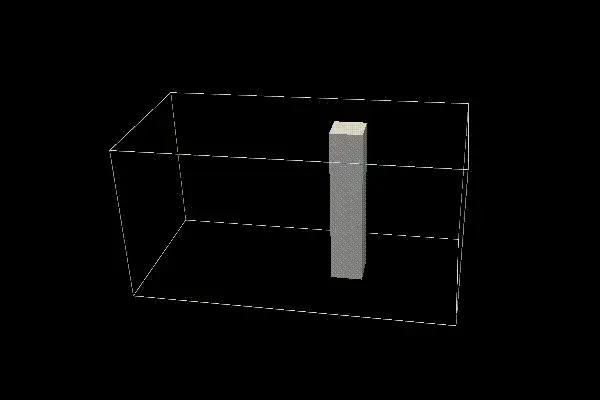
We've got 36 simulators ready for you to explore.
Just one click away from running your favorite open-source simulators on the cloud and at scale!
Why not give it a try? Explore our example codes and discover everything our API can offer.
AMR-Wind
CalculiX
CaNS
CM1
COAWST
CP2K
Delft3D
DualSPHysics
Elmer
FDS
FreeFEM
FUNWAVE
FVCOM
gprMax
GROMACS
GX
HEC-RAS
NWChem
Octopus
OpenFAST
OpenFOAM (ESI)
OpenFOAM (Foundation)
OpenSees
OpenTelemac
Quantum ESPRESSO
REEF3D
SCHISM
SFINCS
SNL-SWAN
SPlisHSPlasH
SWAN
SWASH
SWMM
WAVEWATCH III
WRF
XBeach


