Install the Inductiva Python Package
Set up in seconds – Install the Inductiva package and start running simulations effortlessly!
Before You Start
Make sure you have a compatible version of Python (>=3.9) and pip installed, plus some basic Python knowledge.
Check our System Prep guide to help you check these essentials before getting started.
Step 1: Install the Package
Open your Terminal (Linux/MacOS) or Command Prompt/PowerShell (Windows) and enter:
pip install inductiva
If you encounter any issues during installation, please refer to our troubleshooting guide for assistance.
Step 2: Authenticate Using Inductiva’s CLI (Command Line Interface)
Now that the Inductiva package is installed, run the authentication command:
inductiva auth login
You should see the INDUCTIVA text art:
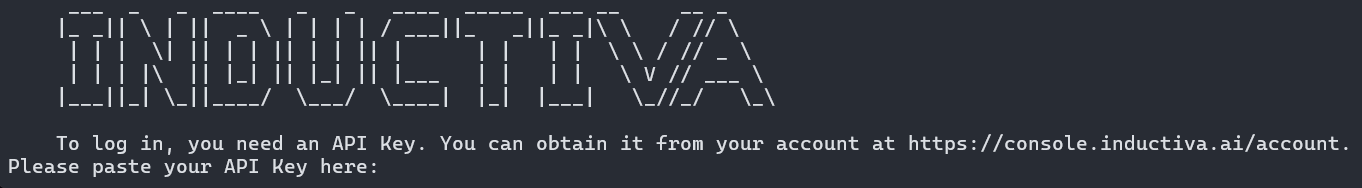
⚠️ Warning Windows users might experience an error when trying to authenticate this way, meaning that Inductiva’s CLI (Command Line Interface) was not successfuly installed. If this is the case, follow the instructions to Authenticate Using the Python API. Otherwise, move to Step 3.
If you got an error and did not get the INDUCTIVA text art
If you weren’t able to authenticate using Inductiva’s CLI (Command Line Interface), you can do it directly within a Python script.
On your Command Prompt/PowerShell start your Python interpreter:
python
You should get a message with the Python version. Then type:
import inductiva
inductiva.auth.login()
You should now see the INDUCTIVA text art. Proceed to Step 3.
Step 3: Complete your authentication with your API Key
Right below the INDUCTIVA text art, you are prompted to “Please paste your API Key here:”. Retrieve your API Key from Inductiva’s web Console, and paste it there.
To confirm your authentication, type:
inductiva user info
This will display your account information, confirming that the API key has been stored successfully.