Check Progress & Results
While your benchmark is running, you can monitor its progress in real-time using the Inductiva Console. This is crucial for tracking progress and debugging any issues as they happen.
- Navigate to the Benchmarks tab to see a list of all your benchmarks.
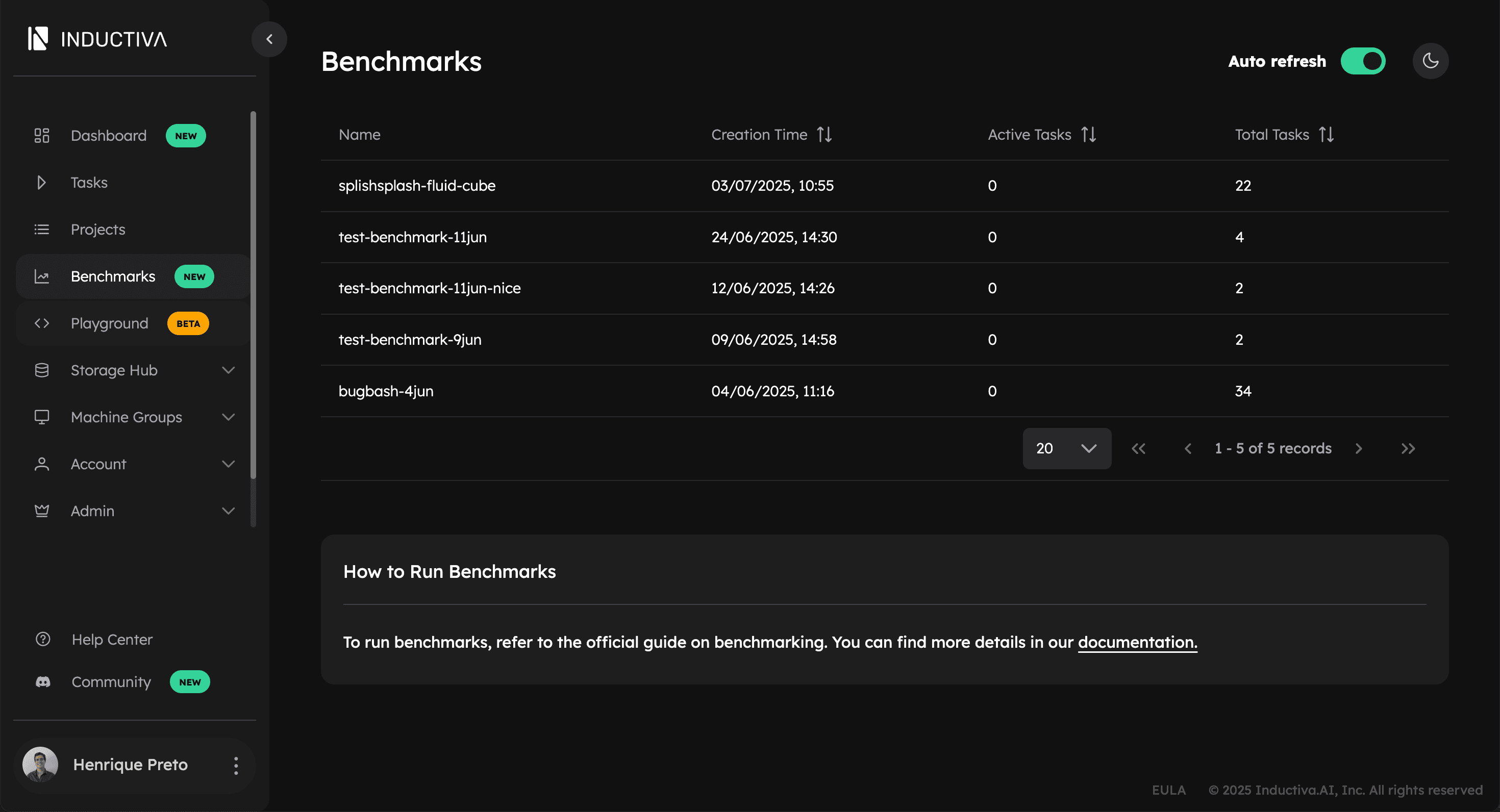
- Find and click on the benchmark you're interested in — in the case of our step-by-step tutorial, it is
splishsplash-fluid-cube.
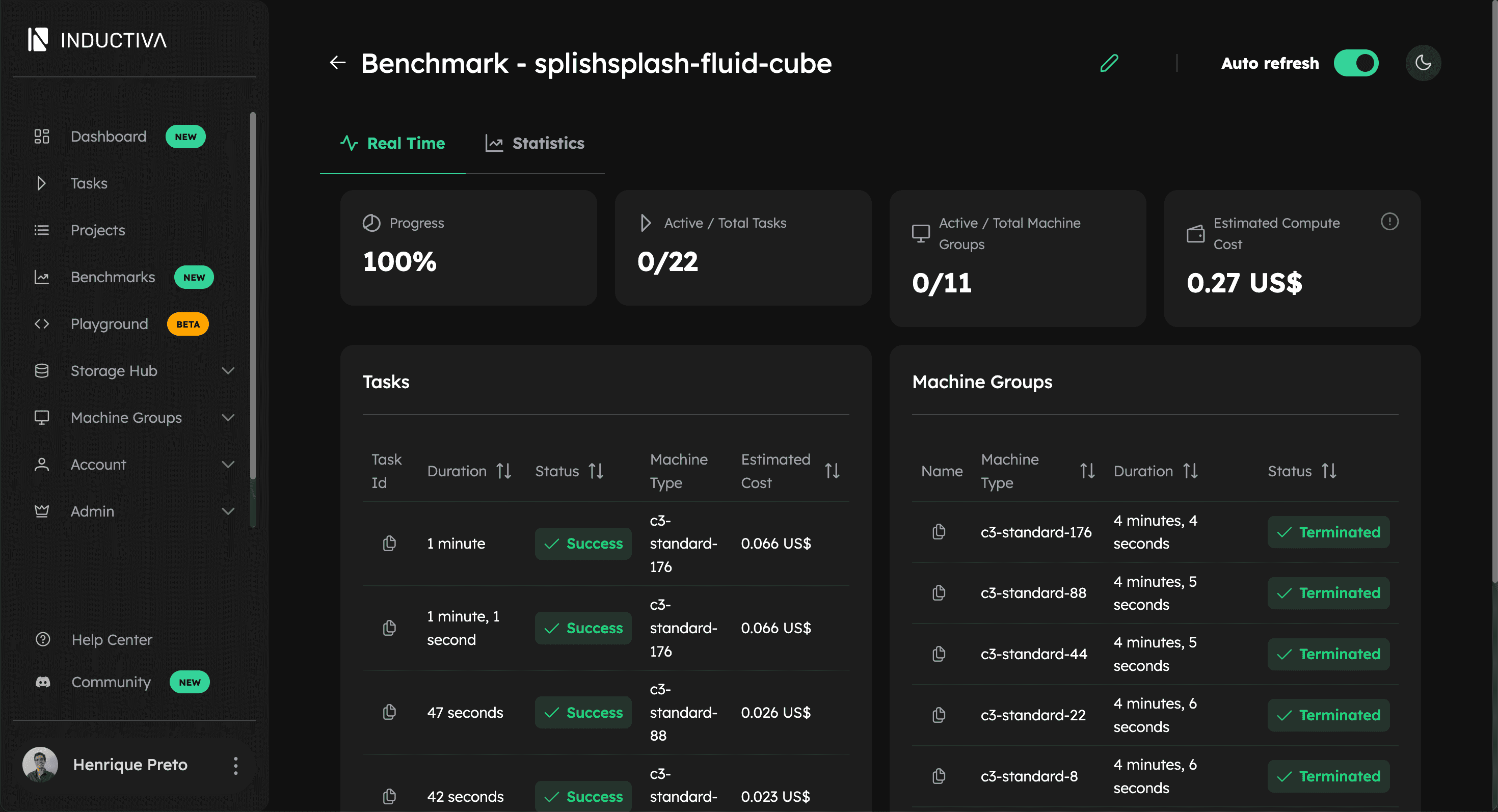
This takes you to the Details tab, where you can see the overall progress, a detailed list of all tasks (completed or still running), and the status of the machine groups involved.
Analize the Results
Once the benchmark is complete, navigate to the Results tab to analyze the results and make a data-driven decision.
Key Insights & Recommendation
At the top of the page, you'll find summary cards highlighting the fastest and cheapest machine types. Most importantly, we provide a Recommended Machine that offers the best balance between speed and cost, calculated using a recommendation score. This simplifies your choice by pointing to the most efficient option overall.
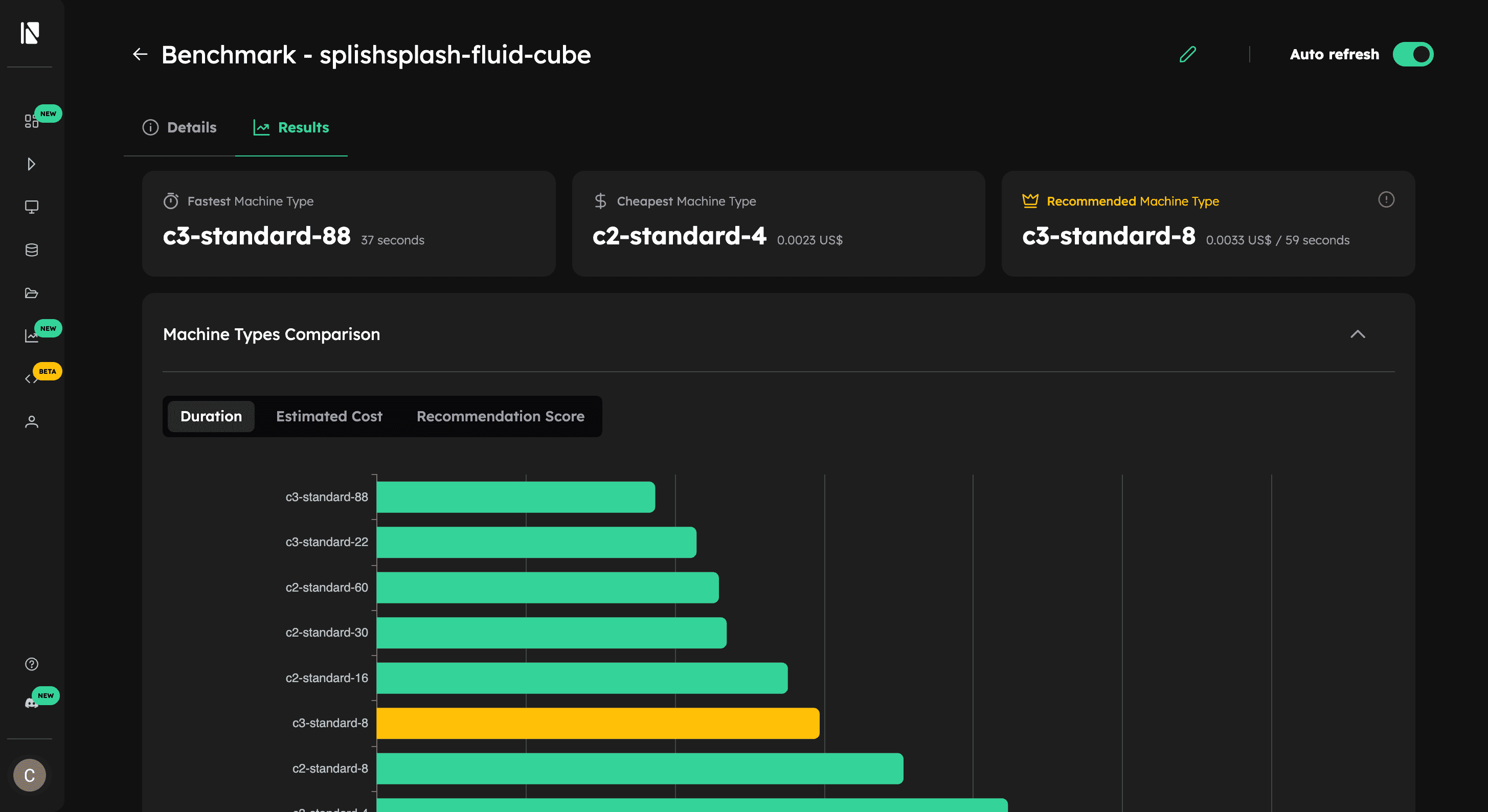
Visualize Trade-offs
Scroll down to the plots for a deeper analysis:
- Duration, Estimated Cost & Recommendation Score Plots: These bar charts show the raw performance of each measure (duration, cost and recommendation score) for each machine type, making it easy to see which excels in each category.
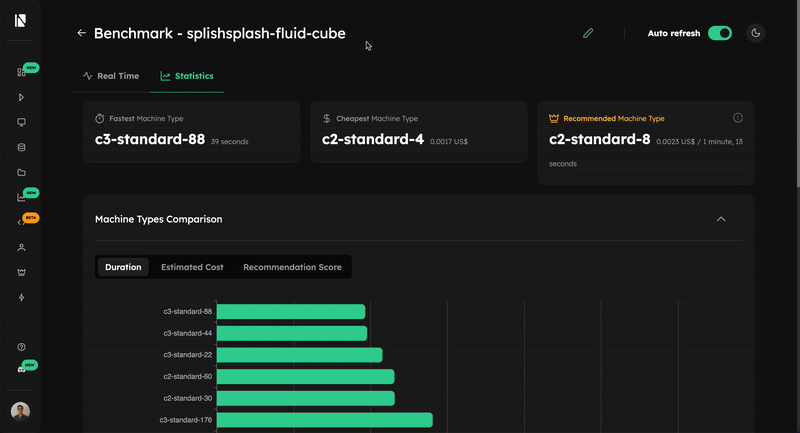
- Cost vs. Duration Plot: This scatter plot is your most powerful tool for comparing trade-offs.
- Ideal machines are in the bottom-left quadrant (low cost, low duration).
- Poor choices are in the top-right quadrant (high cost, high duration).
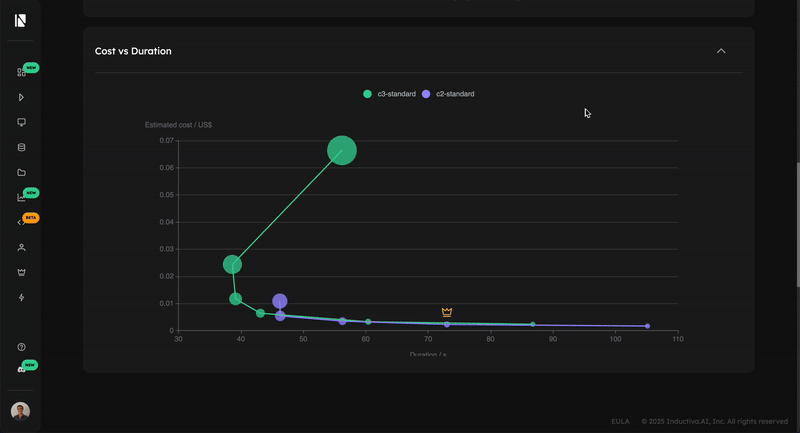
These visualizations help you quickly identify which machines offer a clear advantage and which should be avoided.
Making Your Final Decision
Use these tools to select the best machine for your needs:
- For maximum speed, choose the machine with the lowest duration.
- For the tightest budget, pick the one with the lowest cost.
- For the best overall value, start with our recommendation or use the Cost vs. Duration plot to find the machine that best fits your specific balance of priorities.