Spin up your personal cluster in minutes and boost your productivity 10x.
Interfaces with the API
Inductiva provides an API to easily run large-scale simulations on the cloud.
To accomodate different workflows and user preferences, we offer three ways to interact with our API: the Python Client, the Command-Line Interface (CLI), and the Web Console. While each interface can be used independently, they are designed to work together, providing a unified experience for managing your simulations.
This page explains the purpose of each component and how they all fit together.
The following diagram illustrates their relationship:
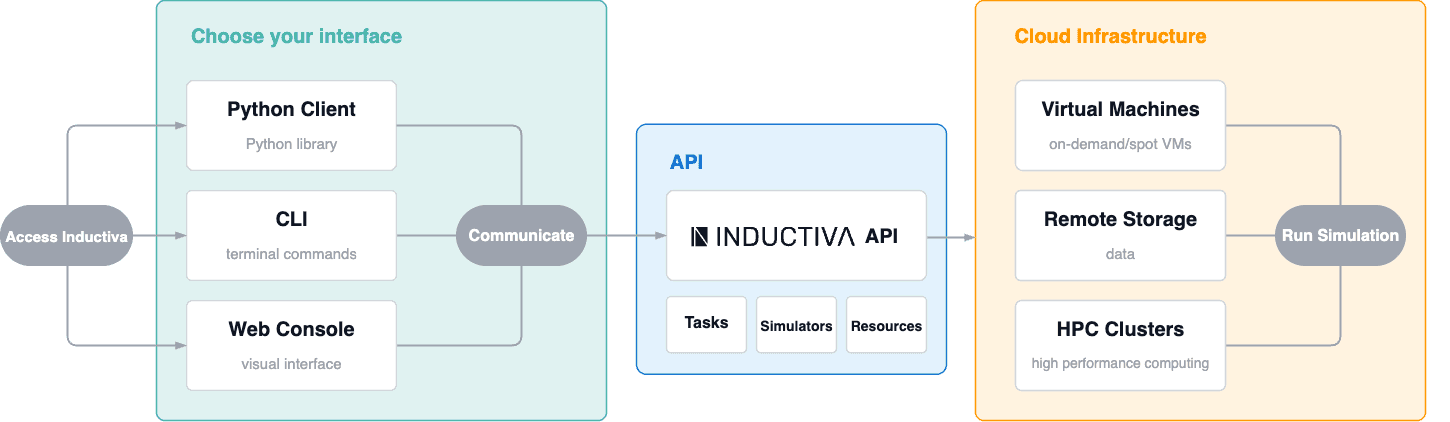
The Three Interfaces
Python Client: a library that transforms API requests into simple code
The Python Client is a library to control the Inductiva API programmatically within a Python script.
Best For:
- Run the built-in simulators
- Automating complex or repetitive workflows
- Programmatically manage resources and data storage.
Command Line Interface: for quick terminal operations
The Inductiva CLI provides a fast and efficient way to interact with the API directly from the terminal, without needing to write a full script. It uses the same methods as the Python Client but eliminates the need to open an IDE or write a script for simple operations.
Best For:
- Quick operational tasks and one-off commands
- Check the status of a task or list all running machines.
- Download outputs or view logs for a specific task.
- Manually start or terminate a resource.
Web Console: an intuitive graphical interface for visualization and management
The Web Console is a graphical interface to visually monitor tasks and resources, analyze costs, see statistics and analytics, and manage your account. It requires no programming or command-line knowledge, making it the most suited tool for a high-level overview.
Best For:
- Visually monitor resources.
- Analyze costs and manage your credits and account settings.
- Perform urgent actions like killing a task or terminating a machine group with a few clicks.
How They Fit Together
Inductiva's ecosystem is designed for maximum flexibility. With all three interfaces built on the same API, you can seamlessly move between Python scripts, terminal commands, and the web interface as your workflow evolves.
Consider a typical workflow:
- Launch with Python: Define and launch simulations using a Python script.
- Operate with the CLI: Use for quick operational tasks like bulk file deletions, loading custom containers so you can Bring Your Own Software, or checking task status without opening an IDE.
- Monitor in the Console: Switch to the Web Console for comprehensive visual monitoring, detailed task analytics, and cost analysis throughout your simulation lifecycle.
| AUTOMATE & SCRIPT | LAUNCH SIMULATIONS | MONITOR & OPERATE | VISUAL ANALYTICS | MANAGE ACCOUNT | |
|---|---|---|---|---|---|
| Python Client | ✅ | ✅ | ✅ | ❌ | ❌ |
| CLI | ❌ | ✅ | ✅ | ❌ | ❌ |
| Web Console | ✅* | ✅* | ✅ | ✅ | ✅ |
*You can run scripts and launch simulations in the Web Console using the Playground.