Spin up your personal cluster in minutes and boost your productivity 10x.
Simulation Observer Events 👀
Note: This tutorial demonstrates passive tracking, where observer triggers run on the background and automatically send notifications when events occur. For active tracking, refer to the Real-Time Monitoring & Auto Termination tutorial, where monitoring runs on your local machine.
Challenge
Simulations often produce subtle signals instead of outright failures:
- Files may appear (e.g.,
error.log,done.flag, orErrfile-001) indicating success, warning, or failure. - Log files may contain important information buried inside thousands of lines
(e.g.,
ERROR,WARNING, convergence stats). - Some simulators create multiple error files for parallel execution (e.g.,
Errfile-001,Errfile-002, etc., where the number corresponds to the process or thread that encountered the error).
Manually monitoring these events is tedious and error-prone, especially for long-running or multiple parallel tasks.
The Solution
Inductiva's observer events let you watch for file or log events and automatically take action, such as sending an email.
Key features:
- Detect when a file has been created, such as an error file, or when its contents match a regular expression.
- Supports wildcard file matching using Linux-style
*patterns (e.g.,Errfile-*to matchErrfile-001,Errfile-002, etc.). - Supports capturing groups in matched regular expressions to extract relevant information.
- Works with any simulator that writes logs or intermediate files to disk.
Example Use Cases
- Error detection: Catch critical messages in logs.
- Progress tracking: Watch for intermediate results or checkpoint files.
- Completion alerts: Notify when a
doneflag appears. - Value monitoring: Extract numbers from logs (e.g., residuals, energy, temperature) using regex.
Using Regex in Observers
- Regex allows you to detect specific strings or patterns in logs.
- Match groups
( … )allow you to capture important parts of a line, such as:- Step number or iteration
- Error or warning message
- Numeric values like residuals, energy, or temperature
- Captured groups can be included in email notifications to provide context.
💡 If you are new to regex, see the official Python regex guide:
https://docs.python.org/3/library/re.html
Observer Classes
Inductiva provides two main observer trigger classes for monitoring file events:
1. ObserverFileExists
Detects when a specific file appears in your task's working directory.
Parameters:
task_id(str): The ID of the task to monitorfile_path(str): The path of the file to watch for (relative to task directory). Supports wildcard patterns likeErrfile-*to match multiple files.
Use cases: Completion flags, error files, or other milestone files. Wildcard patterns are useful for monitoring multiple files from parallel simulations.
2. ObserverFileRegex
Detects patterns inside log files using regular expressions.
Parameters:
task_id(str): The ID of the task to monitorfile_path(str): The path of the log file to monitor. Supports wildcard patterns likeErrfile-*to monitor multiple files.regex(str): Regular expression pattern to match against file contents
Use cases: Error detection, progress tracking, value monitoring with captured groups. Wildcard patterns are useful for monitoring files from multiple processes in parallel simulations.
💡 If you are new to regex, see the official Python regex guide: https://docs.python.org/3/library/re.html
Email Notifications
The EmailNotification action sends email alerts when observer triggers are activated.
Parameters:
email_address(str): The email address to send notifications to
Registering Observers
Once you understand the observer classes, you can register them using events.register():
File-Based Observer Registration
from inductiva import events
# Register an observer that triggers when "done.flag" appears
events.register(
trigger=events.triggers.ObserverFileExists(
task_id=task.id,
file_path="done.flag"),
action=events.actions.EmailNotification(
email_address="your@email.com")
)
Result: You'll receive an email when the done.flag file is created.
Email received:
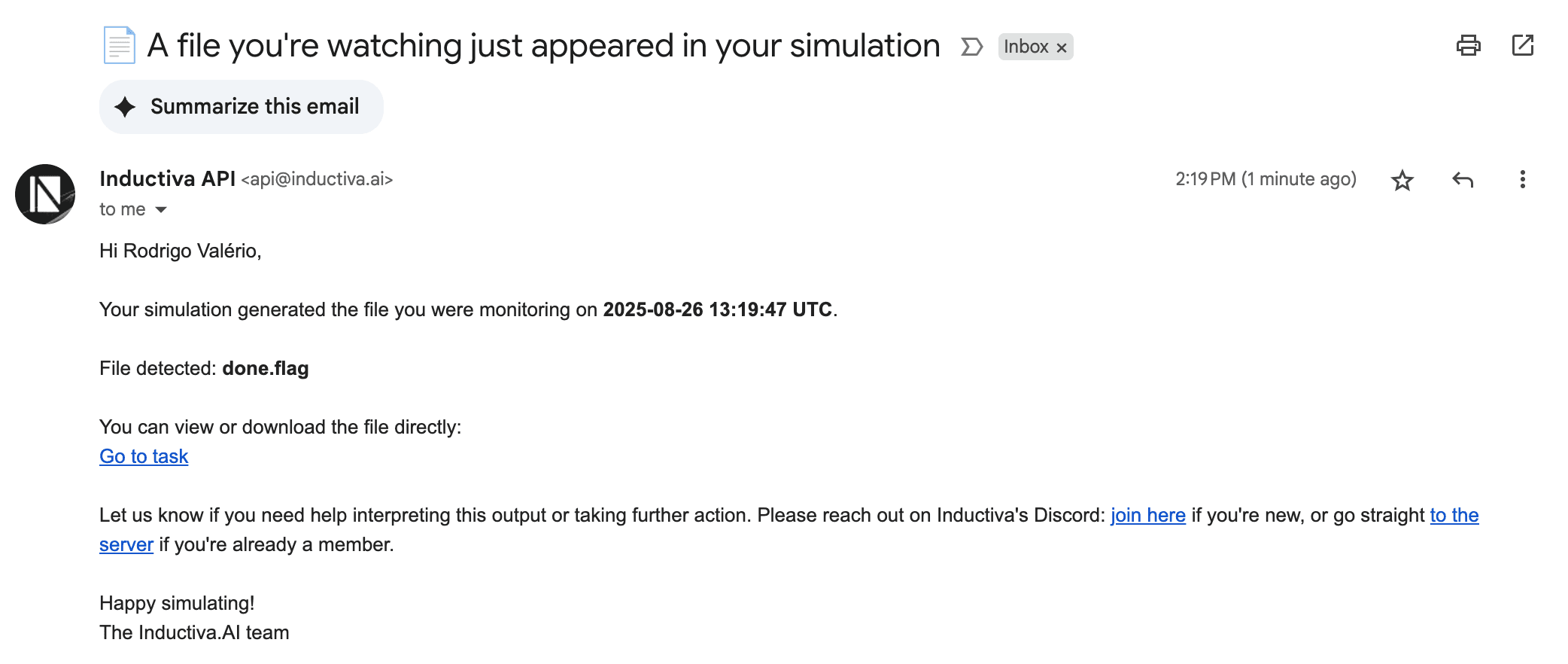
Wildcard File Observer Registration
from inductiva import events
# Register an observer that triggers when any error file appears
# Useful for parallel simulations where errors can occur on any process
events.register(
trigger=events.triggers.ObserverFileExists(
task_id=task.id,
file_path="Errfile-*"), # Matches Errfile-001, Errfile-002, etc.
action=events.actions.EmailNotification(
email_address="your@email.com")
)
Result: You'll receive an email when any error file is created, regardless of which process encountered the error.
Log-Based Observer Registration
from inductiva import events
# Register an observer that triggers on error patterns in logs
# Regex captures groups: (\d+) = step number, (.+) = error message
events.register(
trigger=events.triggers.ObserverFileRegex(
task_id=task.id,
file_path="output.log",
regex=r"ERROR at step (\d+): (.+)"), # Capture step and message
action=events.actions.EmailNotification(
email_address="your@email.com")
)
Result: You'll receive an email whenever a line in output.log matches the error pattern.
Regex Explanation:
ERROR at step (\d+): (.+)matches error messages with step numbers(\d+): captures the step number(.+): captures the error message
Example: If a log line reads ERROR at step 42: Overflow in calculation, then:
(\d+)captures42(.+)capturesOverflow in calculation
Email received:
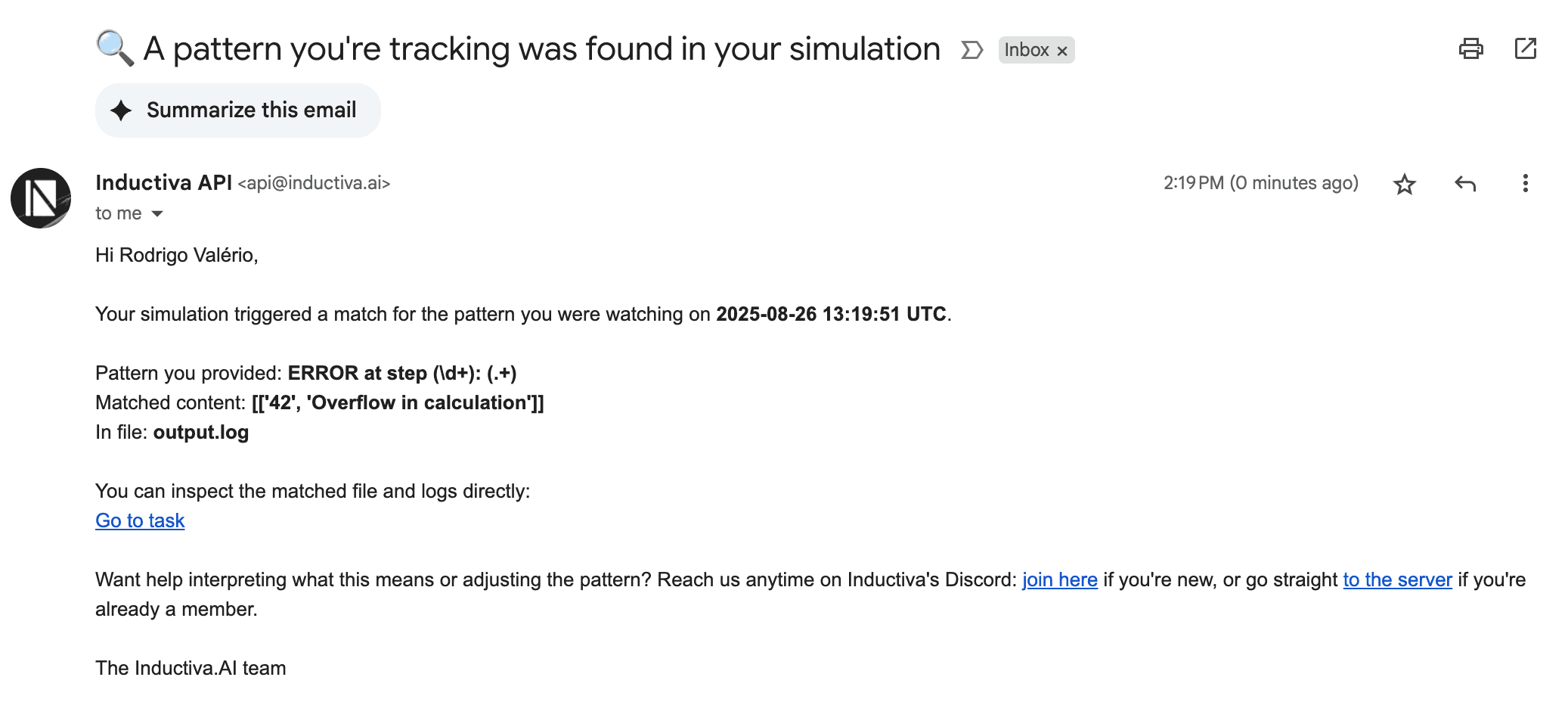
Observers are an easy-to-use and flexible mechanism for monitoring simulation progress and automatically responding to important events.