Spin up your personal cluster in minutes and boost your productivity 10x.
Run the 3D Dam Break Scenario with Obstacle
In this tutorial we will show you how to use the Inductiva API to run an advanced REEF3D case that requires significant computing power.
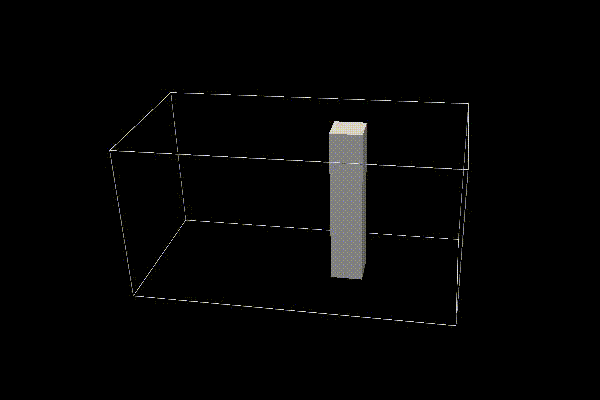
Objective
The goal of this tutorial is to demonstrate how to run the 11_2 3D Dam Break with Obstacle use case from the CFD Tutorials, available in the REEF3D GitHub repository.
Prerequisites
Download the required files here and place them in a folder named 3DDamBreakScenario.
The directory structure should look like this:
ls -lasgo .
total 16
0 drwxrwxr-x@ 4 128 Sep 4 08:46 .
0 drwxrwxr-x@ 19 608 Nov 5 09:03 ..
8 -rw-rw-r--@ 1 142 Sep 4 08:46 control.txt
8 -rw-rw-r--@ 1 141 Sep 4 08:46 ctrl.txt
Considering the three key parameters in the Reef3D configuration files (control.txt and ctrl.txt):
N 41: Maximum simulation timeP 30: Result output frequencyM 10: Number of processors for parallel computation
Set the parameters for each file, as follows:
control.txtC 11 21 C 12 21 C 13 21 C 14 21 C 15 21 C 16 21 B 1 0.025 B 10 0.0 2.0 0.0 1.0 0.0 1.0 O 10 1.2 1.4 0.4 0.6 0.0 1.0 M 10 56 ---- defines the nr. of processors for parallel computations (56)ctrl.txtD 10 4 D 20 2 D 30 1 F 30 3 F 40 3 F 54 0.5 F 56 0.7 N 40 3 N 41 25.0 ---- set the maximum modeled time (25 seconds). N 45 50000 N 47 0.2 M 10 56 ---- defines the nr. of processors for parallel computations (56) P 10 1 P 30 0.01 ---- defines the rate of paraview results (1 frame per 0.01 s) T 10 0 W 22 -9.81
These settings will limit the simulation to a maximum of 25 seconds, allowing for faster results.
Then, you’ll be ready to send your simulation to the Cloud.
Running Your Simulation
Here is the code required to run a REEF3D simulation using the Inductiva API:
"""REEF3D example."""
import inductiva
# Allocate cloud machine on Google Cloud Platform
cloud_machine = inductiva.resources.MachineGroup(
provider="GCP",
machine_type="c2d-highcpu-56",
spot=True,
data_disk_gb=20,
auto_resize_disk_max_gb=100)
# Initialize the Simulator
reef3d = inductiva.simulators.REEF3D( \
version="25.02")
# Run simulation
task = reef3d.run(input_dir="/Path/to/3DDamBreakScenario",
n_vcpu=56,
on=cloud_machine)
# Wait for the simulation to finish and download the results
task.wait()
cloud_machine.terminate()
task.download_outputs()
task.print_summary()
This simulation runs on a c2d-highcpu-56 machine with a 20 GB disk. Automatic disk resizing is enabled, so the disk size will increase as needed,
up to the specified maximum of auto_resize_disk_max_gb.
Note: Setting
spot=Trueenables the use of spot machines, which are available at substantial discounts. However, your simulation may be interrupted if the cloud provider reclaims the machine.
When the simulation is complete, we terminate the machine, download the results and print a summary of the simulation as shown below.
Task status: Success
Timeline:
Waiting for Input at 08/05, 14:33:28 0.755 s
In Queue at 08/05, 14:33:29 42.905 s
Preparing to Compute at 08/05, 14:34:12 4.373 s
In Progress at 08/05, 14:34:16 718.599 s
├> 1.151 s /DIVEMesh/bin/DiveMESH
└> 715.815 s /opt/openmpi/4.1.6/bin/mpirun --use-hwthread-cpus /REEF3D/bin/REEF3D
Finalizing at 08/05, 14:46:15 70.855 s
Success at 08/05, 14:47:25
Data:
Size of zipped output: 11.69 GB
Size of unzipped output: 29.95 GB
Number of output files: 142625
Total estimated cost (US$): 0.091 US$
Estimated computation cost (US$): 0.081 US$
Task orchestration fee (US$): 0.010 US$
Note: A per-run orchestration fee (0.010 US$) applies to tasks run from 01 Dec 2025, in addition to the computation costs.
Learn more about costs at: https://inductiva.ai/guides/basics/how-much-does-it-cost
As you can see in the "In Progress" line, the part of the timeline that represents the actual execution of the simulation, the core computation time of this simulation was approximately 718.6 seconds (approximately 12 minutes).
It's that simple! 🚀
Run Your First Simulation
Step-by-step guide to run your first REEF3D simulation on Inductiva.AI. Easily launch, monitor and analyse results.
The Inductiva Guide to SCHISM
Learn to run and scale SCHISM simulations on the Inductiva.AI Cloud HPC platform. Explore tutorials and benchmarks for coastal modeling.