Run massive simulations when your client needs it. Pay nothing when they don’t.
Test Your Inductiva Setup
Before diving into tutorials and benchmarks, let's ensure that your Inductiva Python package is properly set up. To confirm everything is working as expected, simply run a quick OpenFOAM simulation — it only takes a minute!
Step 1: Copy and Run the Code
- Copy the code below and save it as
example.pyon your Desktop (or in your preferred directory).
"""OpenFOAM example."""
import inductiva
# Allocate cloud machine on Google Cloud Platform
cloud_machine = inductiva.resources.MachineGroup( \
provider="GCP",
machine_type="c2d-highcpu-4",
spot=True)
# Download the input files into a folder
input_dir = inductiva.utils.download_from_url(
"https://storage.googleapis.com/inductiva-api-demo-files/"
"openfoam-esi-input-example.zip",
unzip=True)
# Initialize the Simulator
openfoam = inductiva.simulators.OpenFOAM( \
distribution="esi",
version="2406")
# Run simulation
task = openfoam.run( \
input_dir=input_dir,
shell_script="./Allrun",
on=cloud_machine)
# Wait for the simulation to finish and download the results
task.wait()
cloud_machine.terminate()
task.download_outputs()
task.print_summary()
- Open your command line, then navigate to the Desktop by running:
cd ~/Desktop
- Execute the Python script by running:
python example.py
Note: On some systems, you might need to use
python3instead ofpython.
All the necessary simulation artifacts and configuration files will be automatically downloaded to your computer. The OpenFOAM simulation will then be sent to a cloud machine for execution.
Step 2: Verify the Task Status
After the simulation completes, a task summary will be displayed in your terminal, as shown below.
Task status: Success
Timeline:
Waiting for Input at 21/07, 14:02:08 2.004 s
In Queue at 21/07, 14:02:10 37.651 s
Preparing to Compute at 21/07, 14:02:47 4.224 s
In Progress at 21/07, 14:02:51 65.304 s
└> 65.134 s bash ./Allrun
Finalizing at 21/07, 14:03:57 1.85 s
Success at 21/07, 14:03:59
Data:
Size of zipped output: 99.56 MB
Size of unzipped output: 155.56 MB
Number of output files: 223
Total estimated cost (US$): 0.01048 US$
Estimated computation cost (US$): 0.00048 US$
Task orchestration fee (US$): 0.010 US$
Note: A per-run orchestration fee (0.010 US$) applies to tasks run from 01 Dec 2025, in addition to the computation costs.
Learn more about costs at: https://inductiva.ai/guides/basics/how-much-does-it-cost
If the Task status is marked as Success, congratulations! You've successfully ran an OpenFOAM simulation.
You can view more details and track the full simulation progress in the Inductiva Console.
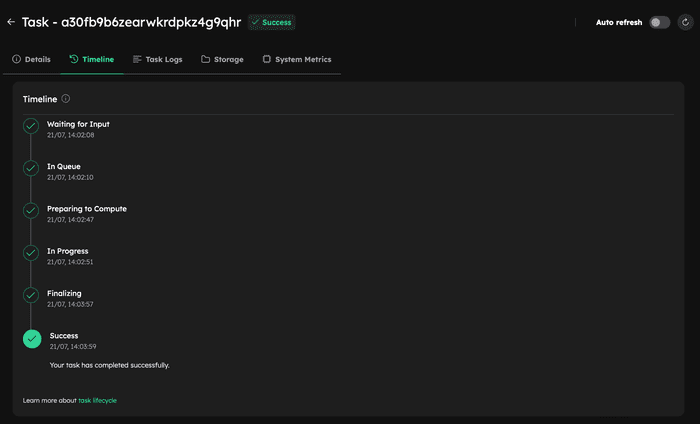
This simple example tested your installation on a small machine with just 4 virtual CPUs. Inductiva offers far more powerful options to supercharge your simulations.
Need Help?
If you encounter any issues or need further assistance, don't hesitate to Contact Us. We're here to help!